Shrinking my site with magic(k)
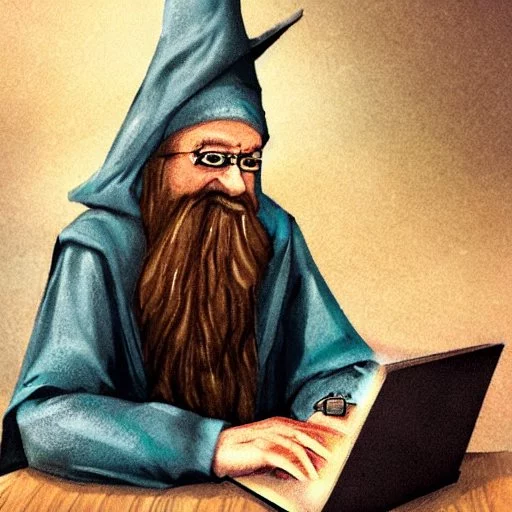
TLDR: I used image magick to convert all images to webp format and downsized images that were only being displayed in small resolutions on the site which brought the total static content payload used down to 2.1MB from 6.6MB originally
I'm not primarily a web developer so when I read comments in the past about websites with unreasonably
large payloads I didn't really pay much attention to them. It was only when my own internet connection
at home started to suffer when I realised how slow and poorly optimised my own site was with regards
to all of the content such as images and videos that it was loading. So right after I did a massive
overhaul of my I took on the task of slimming it down as much as I could.
As a reference all of the static content (images and videos) that were being in the beginning totalled
6.6MB over 52 files. I often noticed that larger images like the
background were the last to be fetched and that meant that the background was a blank white wall until
that happened.
Of course I could've just used some background-color tricks to smooth that out but it
conveyed the bigger issue of my bloated site. To get started I knew that in order to keep the content
that I was happy with and lower the total payload I'd have to resize and compress it to some degree
that I would be happy with the final payload size.
I was loading in images that were massive compared to the actual size that they were being showing
which is a complete waste. Why load a 1080p picture if its only going to be shown as a tiny icon?
I also got the idea to convert all my images to .webp format after reading a blog and thread on hackernews:
Webp is such a goated format by sandyuraz.
Before I was using mostly png with a small amount of svg and even fewer jpg images. I used the mentioned
image magick cli to convert all my content since
it was so easy.
With 'magick file.png file.webp' I could convert a png into a webp
without any more configuration necessary. While the lossless functionality of PNGs are nice the compression
that webp applies is definitely not noticeable most of the time for smaller images.
I don't have an exact figure for how effective this step was but from the few checks I made during converting
images nearly all came out looking nearly identical to their PNG originals at a fraction of the size. In
addition to converting to webp for a fair few images I reduced its actual size (as I mentioned earlier)
significantly as I was using them for tiny icons when the original sizes were often 400x500. This was slightly tedious
and I didn't automate the process and instead used photopea, an online
photoshop clone to resize the images as I'm quite used to the interface. The process for most images
(that needed resizing) went like:
- Drag the original PNG into photopea
- Resize it to roughly 200x200 and export as PNG
- Use magick to then convert this downsized PNG into webp
I left the few videos alone and for the gifs I utilised ezgif to cleverly
shave down more and more bytes from each gif. It was very applied and wasn't automated but most of the time I was
able to make significant gains without sacrificing too much quality.
The tricks that I applied mostly were reducing
the color range available, removing every 3rd/4th frames and adding lossy compression until it became noticeable.
In the end all images and videos were reduced to a meer 2.1MB. Thats a 3.1x
reduction.
The quality of the images and videos from a users perspective barely even changed and the
performance was greatly increased so I'd consider it a complete success.